Making Bank Transfer or USSD Payments
Ehis Asibor
Last Update 3 jaar geleden
There are several ways to add funds to your e-Wallet on emuut.com. Two of such ways are bank transfers and USSD, as depicted in the image below.
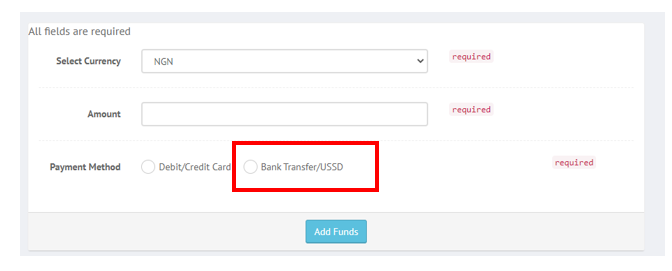
When funding your e-Wallet with bank transfer or USSD, you will be prompted with a screen that shows an account number that you should send your funds to. Occasionally, you will be presented with a screen like in the image below and will need to click on the bank transfer option as highlighted before you can see the bank details.
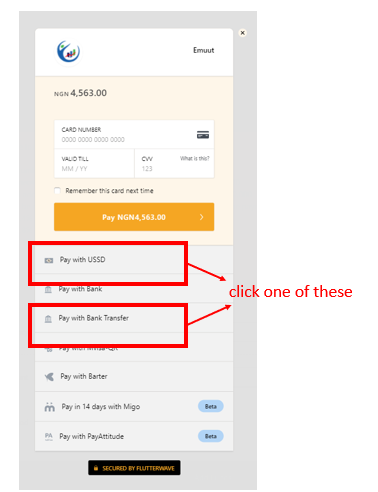
The account details will be displayed as in the image shown below. The account number shown is unique to you and cannot be used by someone else.
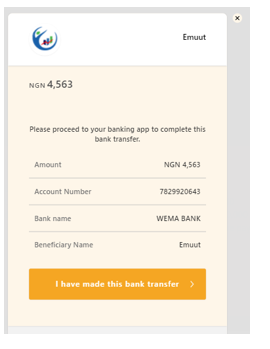
When making payments through bank transfer or USSD, please take note of the following important points:
1. The account number is unique to you and cannot be used for more than one transaction. So do not save it.
2. The account number only accepts the EXACT amount of money shown on the screen. if you transfer a wrong amount to the account, the payment will be refused and transferred back to you automatically. Depending on your bank, it may take hours or days before the returned funds appear in your bank account.
3. After making a payment, please allow up to one hour for us to confirm your payment and credit your emuut e-Wallet. If either your bank or our bank is having technical issues, it may take a little longer to confirm your payment.
4. When making the transfer from your banking app or website, please confirm that the name of the account is Emuut.
5. Do not accept any verbal or written account number from anyone, including employees of emuut.com . We will never give you an account number over the phone, social media or over live chat.

