User Verification
Ehis Asibor
Last Update 3 jaar geleden
Real money moves in and out of Emuut on a daily basis. To ensure that we comply with both local and international government regulations, we are mandated to verify the identity of our users.
On emuut.com there are four levels of user verification. The lowest level is level 1 while the highest is level 4.
Before a user can cash out naira, he or she must have a minimum of level 1 verification. Depending on the amount of money to be cashed out, level 2, level 3 and level 4 may be required. The exact amount for each level may change from time to time. For the latest figures, please chat with a customer care officer.
You can find the information required to complete the different levels of verification below.
Level 1 Verification
The minimum level of verification is the level 1 verification and it involves confirmation of your email address and mobile number. A link or OTP is sent to your phone and you confirm access to the email or mobile number you provided by clicking on the link or inputting the OTP, as the case may be.
Level 2 Verification
For users trading in Naira, a Bank Verification Number (BVN) or NIN is required in level 2. Level 2 verification is not available for other currencies.
Level 3 Verification
A valid government-issued means of identification is required for level 3 verification. A user who wishes to transact in naira must complete levels 1 and 2, before performing level 3 verification.
Levels 1 and 3 verification are the minimum required for non-naira trades.
Level 4 Verification
At level 4 verification, physical address confirmation is performed. A user must perform on levels 1, 2 and 3 verification before performing level 4 verification.
Email and Phone verification (Level 1)
Email and Phone number verification are the first levels of verification and are required to cash out any amount on Emuut. You will be allowed to fund your wallet, buy emps and sell emps without performing this verification.
To verify your email after signing up, simply go to your mailbox (check your main mail, spam and promotions folders), open the mail from Emuut and click on "Verify Email Address", as shown below.
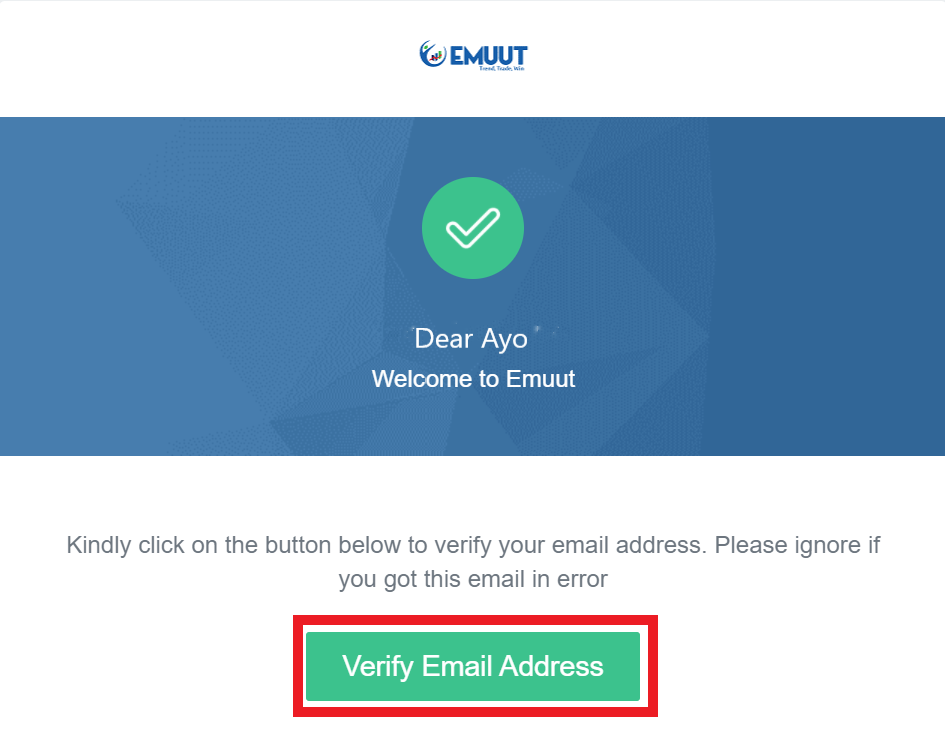
After performing the Email verification, you can verify your phone number. In the menu, your account would show as "unverified", under your name (shown below).
1. Click on "Account info"
2. Click on "Verification"
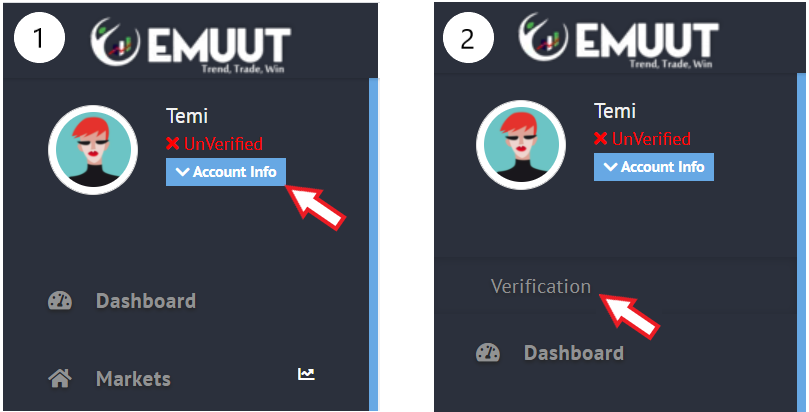
Next, you are prompted to input your phone number.
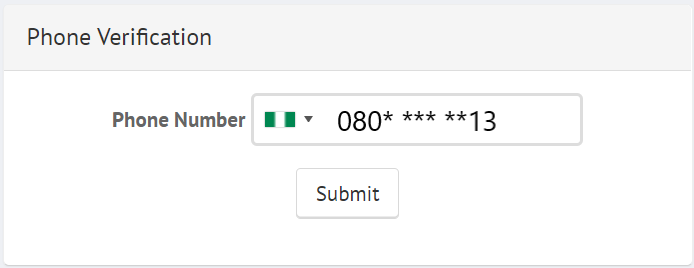
After submitting, you will be sent an OTP which would be used to complete the final step.
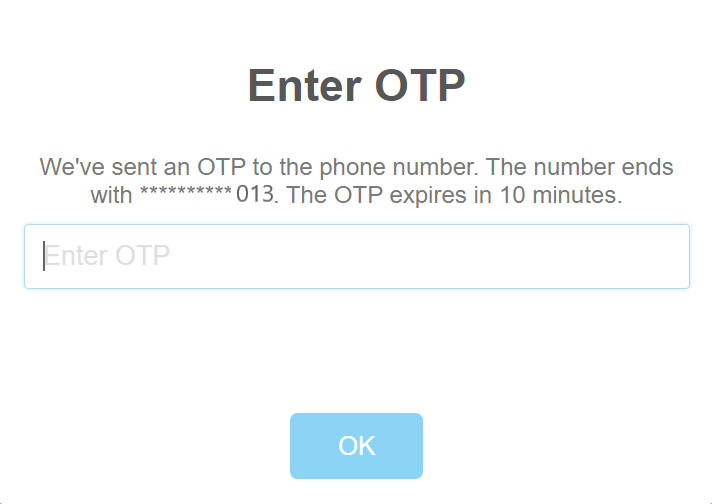
Verification for Levels 2, 3 & 4
If you're prompted to perform further verification after completing a level 1 verification (Email and Phone verification) when attempting to cash out, please contact us on live chat or send a mail containing the requested documents to [email protected].

