How to Add Bank Details
Steps to adding your bank details
Nsonma Ucheoma
Last Update há 3 anos
The platform operates on a cash-out system, where the user requests for funds to be transferred their e-Wallet to a bank account. On the first cash-out request, the user is prompted to add their bank details to the system, however if the user wishes to add other bank accounts he can follow the process shown below :
Step 1: Log in to your dashboard.
Step 2: Click on the menu button, scroll down and click on "Cash out".
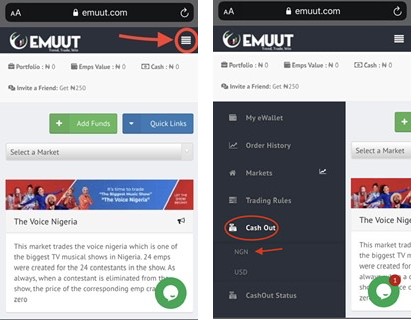
Step 3: Click on "Add Bank".
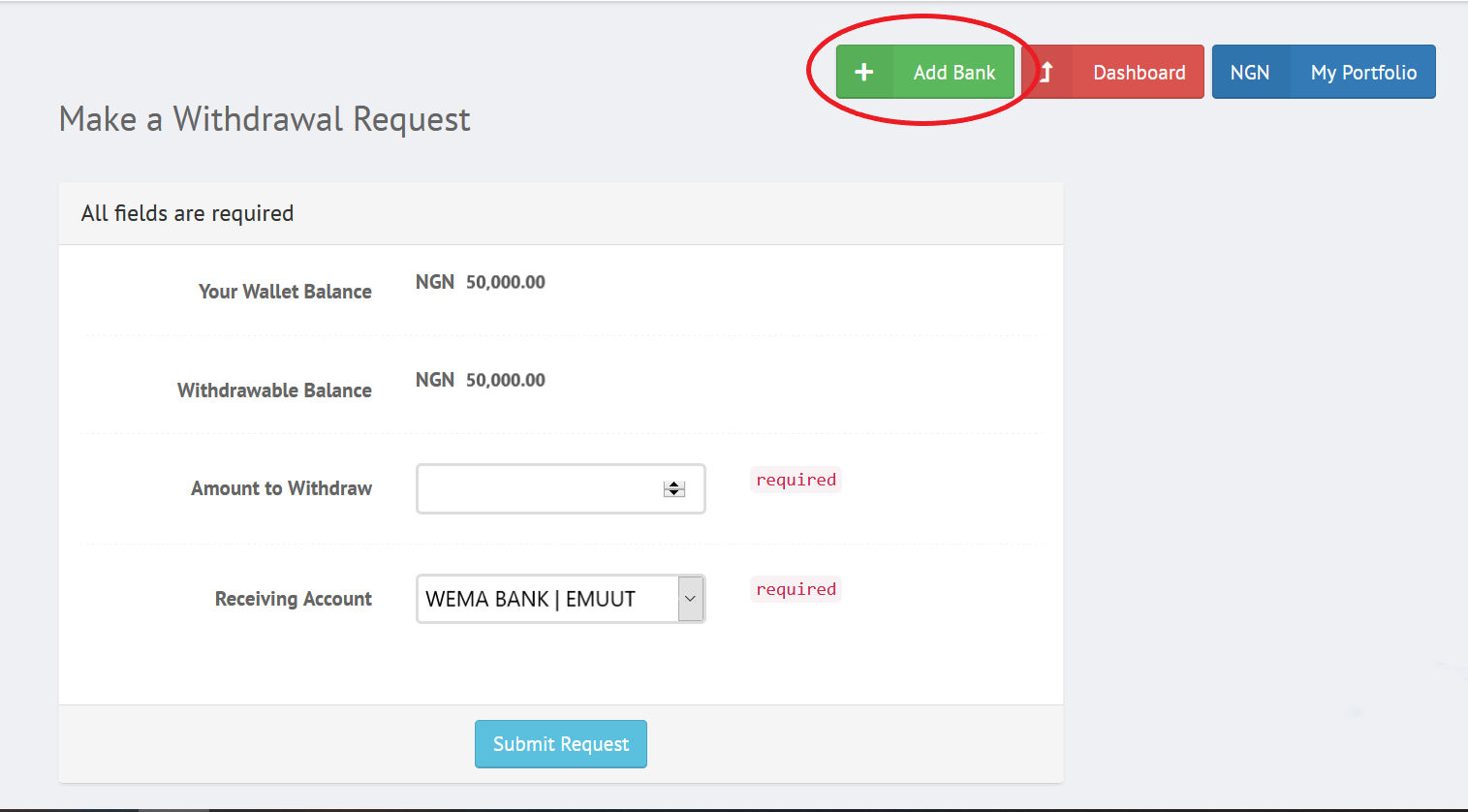
Step 4: Select currency, then your financial institution (Your bank), and type your account number. If correct, when you click on an area outside the box, your account name will automatically be fetched.
Please note that you cannot manually type in your Account Name, it is automatically populated from the account number you supply. Also take care not to add spaces before, between and after the digits in your account number as this may give an error instead of displaying your account name.

Step 5: Lastly, click on "save account details" to confirm adding your new bank details.
You wallet is now connected to your bank account and you can seamlessly cash out your profit! (Click here to learn how to cash out)

