Cash out Request
How to withdraw your money from your e-Wallet
Tobi Odukoya
Last Update hace 3 años
Before cashing out from your e-Wallet, please make ensure you have added your bank details. When attempting to cash out for the first time, the user will be requested to add his/her bank account details. To find out how to add your bank details, please click here.
Kindly follow the steps below to request cash-out.
Step 1: Log in to the dashboard
Step 2: Click on the menu button in the top right corner
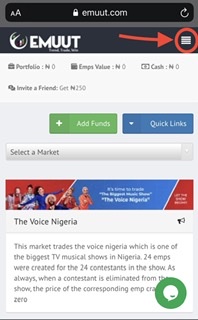
Step 3: Click on "Cash out" and select currency (NGN)
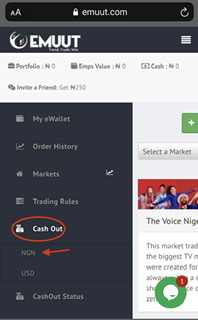
Step 4: The user will be directed to the "Make a Withdrawal Request" page.
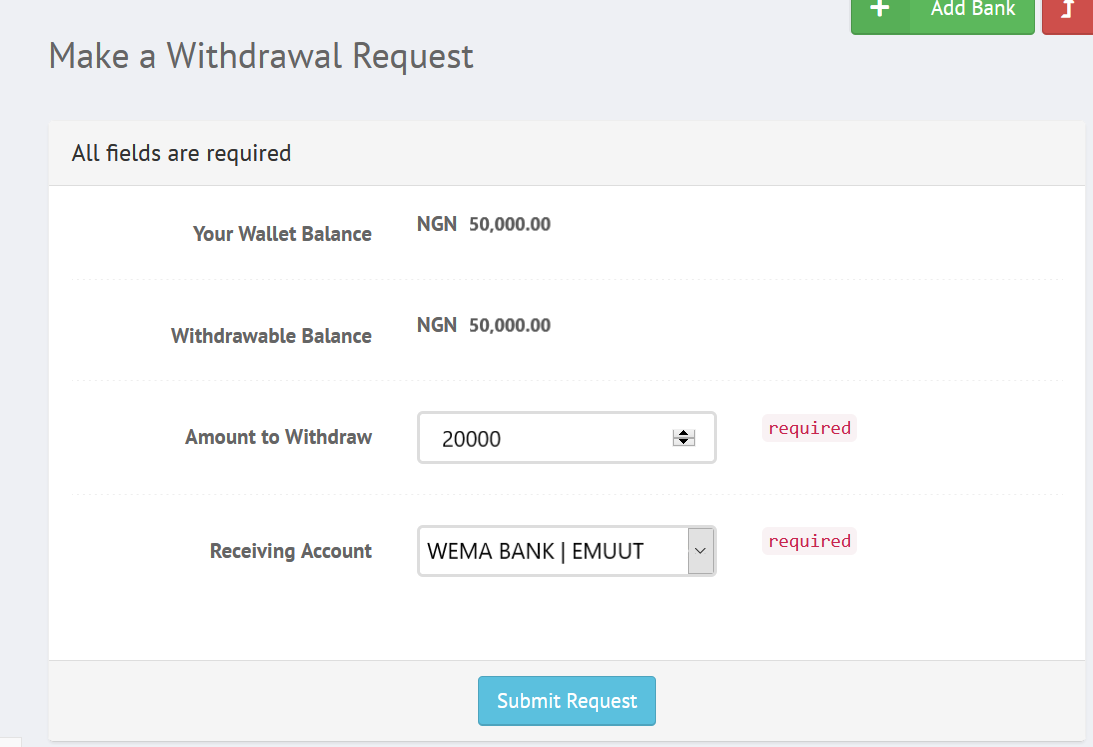
Enter the amount for cash out, select your preferred receiving account and click on "Submit Request". Payment will be made instantly to the user's bank account.
Please take note of the following:
a) There is a minimum cash out amount of ₦100.
b) For security reasons, you cannot withdraw funds until 48 hours after loading your e-Wallet.
c) You can only cash out once a day.

